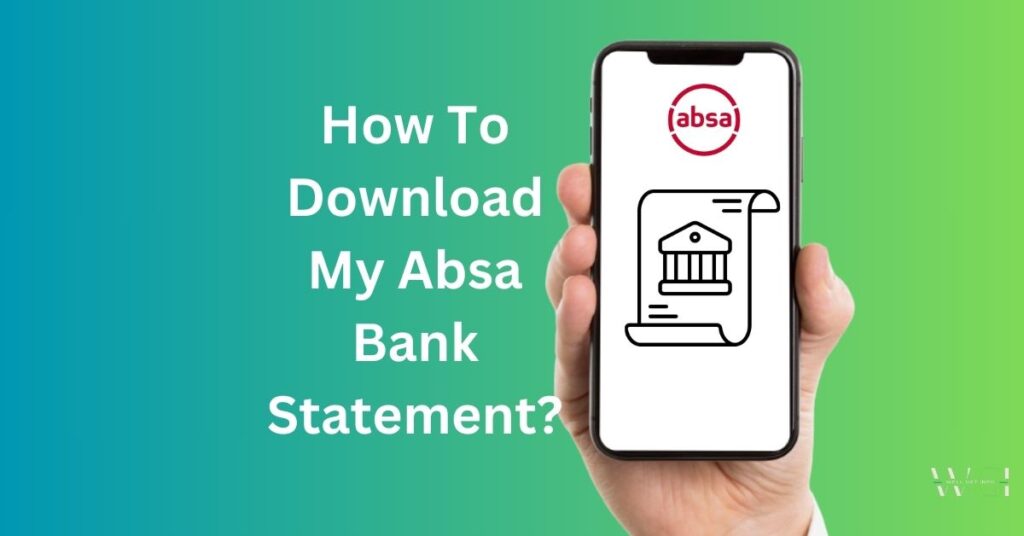
Are you an Absa bank customer who needs to download their bank statement? Do you need clarification on the process? In this article, we will guide you step-by-step on downloading your Absa bank statement easily and quickly.
- Getting your Absa bank statement is essential for financial tracking, balance checks, reconciliation, and documentation purposes.
- Online banking provides a convenient way to access and download your Absa bank statement.
- The Absa banking app offers a mobile-friendly option to download statements in PDF format.
- For those uncomfortable with online methods, statements can be obtained via email or by visiting an Absa branch.
How to Check My Absa Bank Statement Online
Check your bank statement online is easy and convenient; Follow the steps below to download your statement:
Step 1: First, log into your Absa Bank Account Online.
Step 2: Tap on ‘’My Bank Accounts’’
Step 3: After that, check the right-hand side and click on View Statement.
Step 4: Choose statement options and select one of these monthly pdf, print the current view.
Step 5: Right now I am selecting the monthly pdf option.
Step 6: Now select your duration, and tap on view pdf.
Step 7: Now you can see your bank statement in pdf form.
Step 8: If you want to download this statement check above and tap on the save button.
How to Get Bank Statements on the Absa Banking App
If you prefer the Absa App, download your bank statement from there. Here’s how step by step:
- Open the Absa App on your mobile device.
- Log in to your account using your username and password.
- Click on the “Accounts” tab.
- Select the account for which you want to download the statement.
- Tap on the “More” button and select “Download Statement.”
- Select the time frame for the statement and click “Download.”
Your statement will be downloaded in PDF format, which you can save or print for your records. Check our previously published article on Open Absa bank Account.
Get Absa Bank Statement via Email or Branch
If you’re uncomfortable using online banking or the Absa App, you can download your bank statement via email or by visiting the nearest absa branch. Here’s how:
- Email: Send an email to absa@absa.co.za with your request. Include your full name, account number, and the time period for the statement. Absa will email the statement to you within 24-48 hours.
- Branch: Visit an Absa branch and request a printed copy of your bank statement. You must provide your ID and account details to access the bank statement.
How to Check My Absa Account Transaction History
✔️Login into your Account Online.
✔️After login, tap on My Bank Accounts.
✔️Click on Menu for more options and select Transaction History.
✔️Select an account by clicking on the Account Name.
✔️After that, display your transaction history on your screen.
Frequently Asked Questions
eStatement will be delivered to your email inbox as a PDF attached to the email. – For security reasons, you will be prompted to enter a password to open the file. – Please read the cover letter of your email so that you know which password to use to open your statement.
Dial *120*2272#, and enter your 5-digit PIN.
Select 1 for Balances, then tap Send.
If you only have one account your balance will immediately display.
If you have more than one account linked to your portfolio, all your accounts will be displayed.
Absa WhatsApp number is here 08600 08600.
Editorial Note: The information presented in this article is not provided by Absa Bank. I’ve crafted this article to aid Bank customers in an educational capacity. It’s important to note that the Bank does not endorse or validate the content. For precise and current information about the bank’s products and services, readers should consult the official website.
Author


Hello friends, my name is RK Singh, and I am an engineer. But by profession, I am a blogger. My main goal in starting this blog is to solve the difficulties people face in using online banking, bank branch codes, debit cards, and credit cards. I am not affiliated with any bank or company. I try my best to give the correct information to the people so that they can achieve their goals in the right way.
For More Information, Please Follow Me On Social Media.